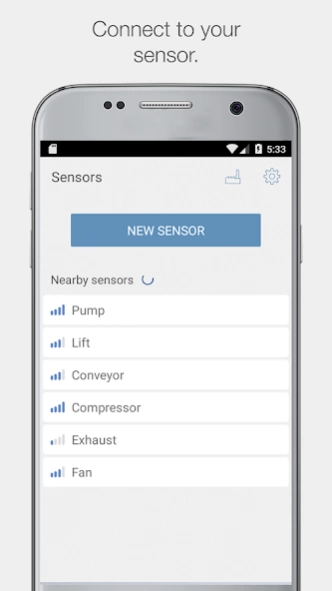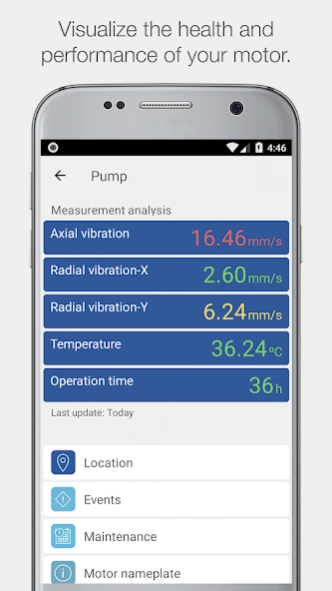WEGscan 6.3.1
Continue to app
Free Version
Publisher Description
WEGscan - Monitor the health of your motors with technology, speed and reliability.
WEGscan is the sensor designed to monitor the health and performance of electric motors.
The WEGscan application allows you to connect to the sensor and get up-to-date information about the motor, configure new sensors and view the current status of your plant. The app was designed especially for Android devices.
By integrating with the WEG Motion Fleet Management all the information is updated and available to your team through the web, iOS and Android.
Sensor Configuration
• Activate your new sensor as soon as you remove it from its packaging
• Configure and teach your new sensor via guided startup
• Relate the serial number of your motor to the new sensor
• Create the advanced schedule of vibration measurements
Motor data
• Check the latest motor data and nameplate information
• Receive notifications about the health of your motor
Synchronization of sensor data
• Send updated measurements to the WEG Motion Fleet Management
• Perform the maintenance route and download information of all sensors in your plant
Management of manufacturing plants
• See the operating conditions of your motor
• View events identified by the WEG smart diagnostics algorithm
• Get to know the exact timing of the upcoming maintenance of your motor
Some features may require Internet access; additional fees and terms may apply.
About WEGscan
WEGscan is a free app for Android published in the System Maintenance list of apps, part of System Utilities.
The company that develops WEGscan is WEG. The latest version released by its developer is 6.3.1.
To install WEGscan on your Android device, just click the green Continue To App button above to start the installation process. The app is listed on our website since 2024-03-15 and was downloaded 0 times. We have already checked if the download link is safe, however for your own protection we recommend that you scan the downloaded app with your antivirus. Your antivirus may detect the WEGscan as malware as malware if the download link to net.weg.iot.app is broken.
How to install WEGscan on your Android device:
- Click on the Continue To App button on our website. This will redirect you to Google Play.
- Once the WEGscan is shown in the Google Play listing of your Android device, you can start its download and installation. Tap on the Install button located below the search bar and to the right of the app icon.
- A pop-up window with the permissions required by WEGscan will be shown. Click on Accept to continue the process.
- WEGscan will be downloaded onto your device, displaying a progress. Once the download completes, the installation will start and you'll get a notification after the installation is finished.